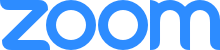What is Zoom?
Zoom is a video and audio conferencing tool which makes online meetings and mobile connection easy. The web-conferencing platform provides a high quality experience which works on a wide range of devices and operating systems including MacOS, iOS, Windows, and Android. Antioch University relies on Zoom for the vast majority of its online meeting and webinar needs. Zoom offers three primary formats suited for different purposes: meetings, webinars, and events.
Zoom Meetings
Meetings are ideal for smaller, interactive sessions where all participants can turn on their microphones and cameras. This format fosters collaboration and works best for team discussions, training sessions, or small group meetings. Key features include the ability for everyone to interact freely and the use of breakout rooms for smaller discussions. Hosts and co-hosts play a vital role in managing permissions, muting participants, and controlling screen sharing.
Zoom Webinars
Webinars are designed for larger audiences and typically used for presentations and lectures. Attendees in a webinar retain the ability to provide feedback through a live Q&A feature, in chat, and via polling (if enabled). Unlike meetings, attendees do not have access to cameras. They can be allowed to turn their microphones on and off to interact if the coordinators would prefer more interaction. Webinars also provide a backstage area for panelists to communicate privately before going live.
Zoom Events
This format combines the flexibility of meetings and the scalability of webinars. They are suitable for multi-session conferences, workshops, or other complex gatherings requiring advanced scheduling, registration, and attendee tracking. Events often include a backstage area and tools for seamless coordination across multiple sessions.
Zoom Licensed Meeting Accounts
Zoom meeting accounts allow for sessions of up to 24 hour duration for up to 300 participants. Licensed accounts include:
■ HD quality video and audio
■ active speaker and gallery views
■ screen sharing
■ breakout rooms
■ telephone call-in
■ desktop and application sharing
■ private and group chat
■ cloud recording via Antioch's Zoom cloud storage space
■ and more!
All Antioch students and employees receive a Licensed account for their use. If you do not automatically receive your invitation to set up a Zoom account using your Antioch email address, please contact the Zoom administrator or the Antioch IT Helpdesk. Once you receive your invitation, our Zoom Account Setup guide will help you with getting started.
Licensed Accounts for Your Department or Antioch Organization
Department administrators and coordinators, as well as organizational leaders can request Licensed Zoom accounts for departmental use (using a departmental or organizational email account). Student organizations must also include written approval from your faculty adviser (email is also acceptable). Submit a request to the Antioch Helpdesk and include the email address(es), service account name (if applicable), department or organization, and any other details that may be relevant, with the request.
AUIT Zoom Support
Antioch’s Zoom accounts enable broadcasts for up to 1,000 attendees each. Accounts are centrally managed by Antioch's IT department, which provides technical support, training, and production assistance. Employees can schedule a Zoom webinar or event by completing the Zoom Session Request Form or contacting the Antioch Webinar Coordinator.